EDB manager#
An AEDB database is a folder that contains the database representing any part of a PCB.
It can be opened and edited using the Edb class.
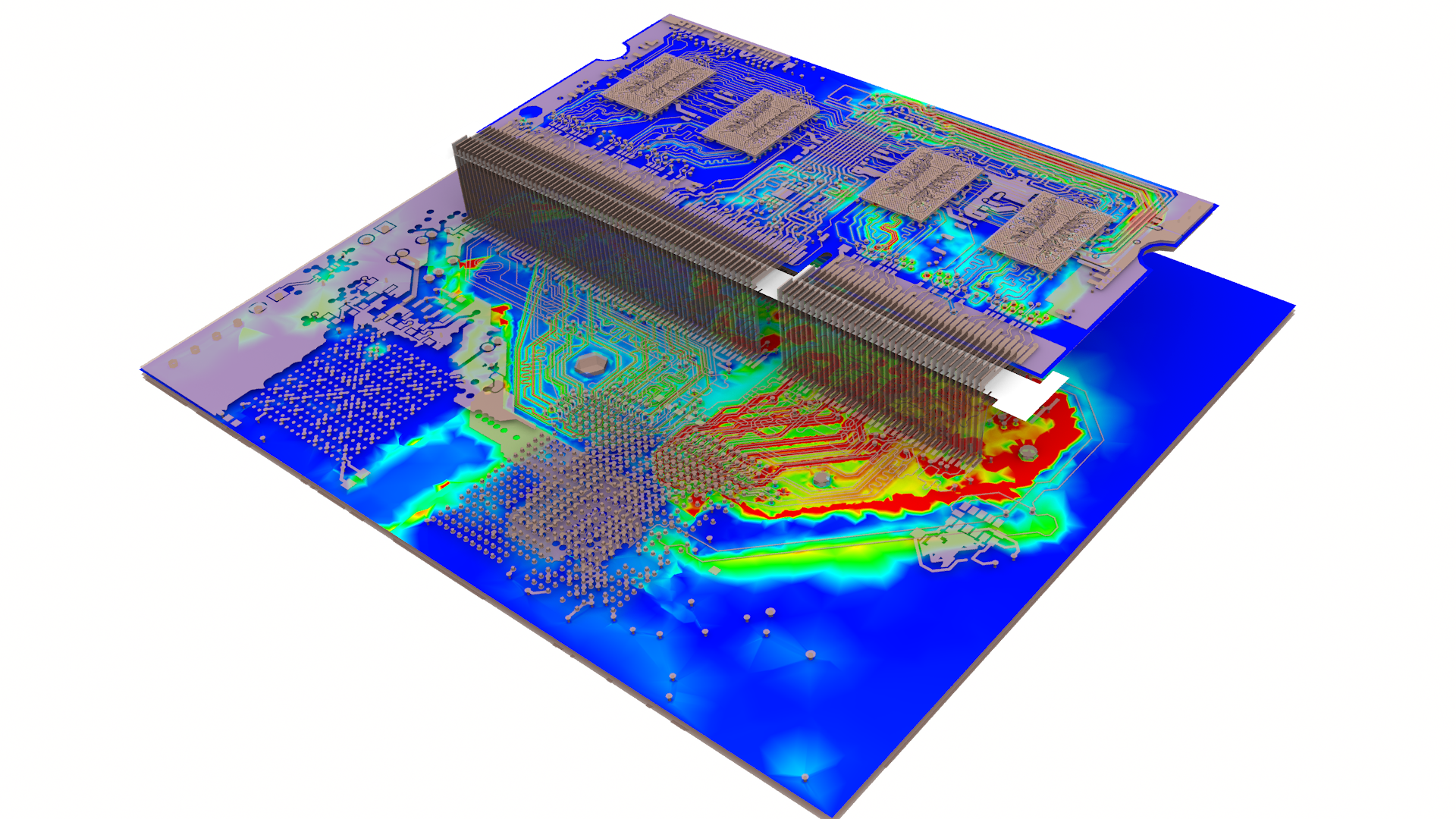
|
Provides the EDB application interface. |
from pyedb import Edb
# this call returns the Edb class initialized on 2024R2
edb = Edb(myedb, edbversion="2024.2")
...
EDB modules#
This section lists the core EDB modules for reading and writing information to AEDB files.
Manages EDB components and related method accessible from Edb.components property. |
|
Manages EDB method to configure Hfss setup accessible from Edb.hfss property. |
|
Manages all layout validation capabilities |
|
Manages EDB methods for material management accessible from Edb.materials property. |
|
Manages EDB methods for primitives management accessible from Edb.modeler property. |
|
Manages EDB methods for nets management accessible from Edb.nets property. |
|
Manages EDB methods related to Siwave Setup accessible from Edb.siwave property. |
|
Manages EDB methods for stackup accessible from Edb.stackup property. |
from pyedb import Edb
edb = Edb(myedb, edbversion="2023.1")
# this call returns the EdbHfss Class
comp = edb.hfss
# this call returns the Components Class
comp = edb.components
# this call returns the EdbSiwave Class
comp = edb.siwave
# this call returns the EdbPadstacks Class
comp = edb.padstacks
# this call returns the Stackup Class
comp = edb.stackup
# this call returns the Materials Class
comp = edb.materials
# this call returns the EdbNets Class
comp = edb.nets
...
